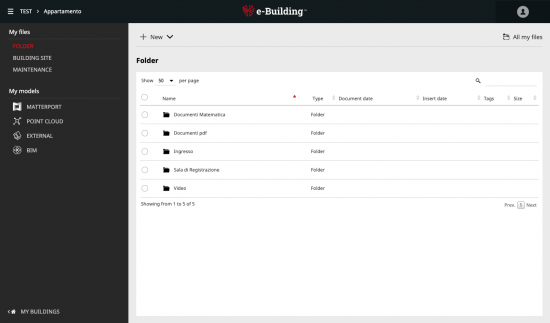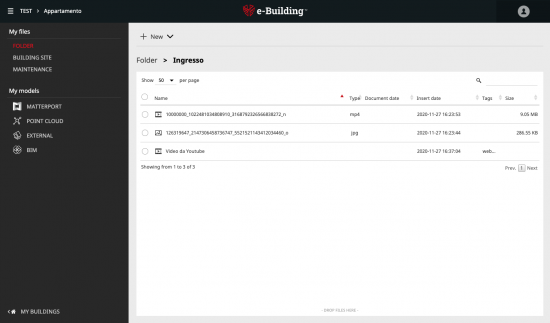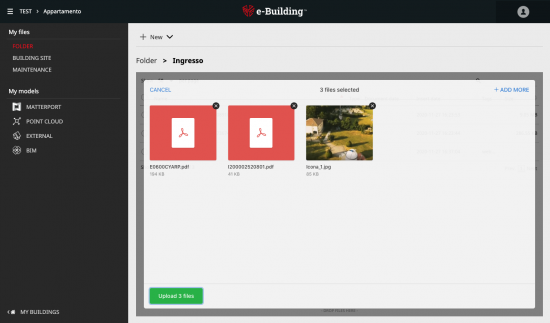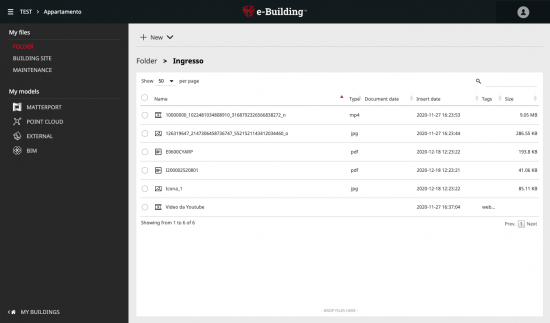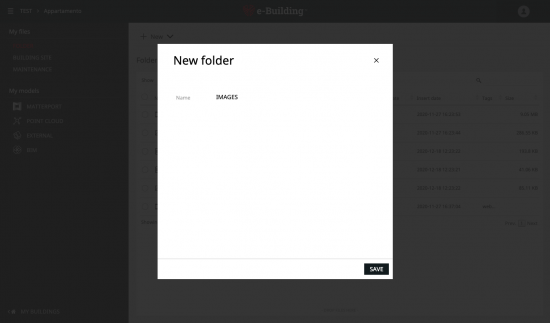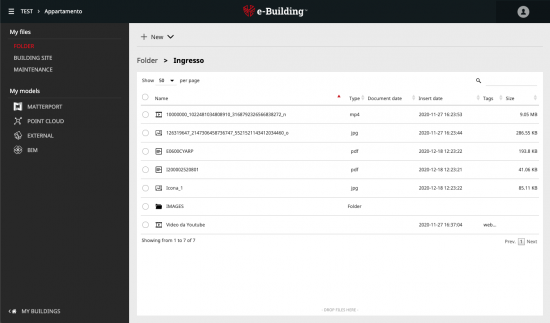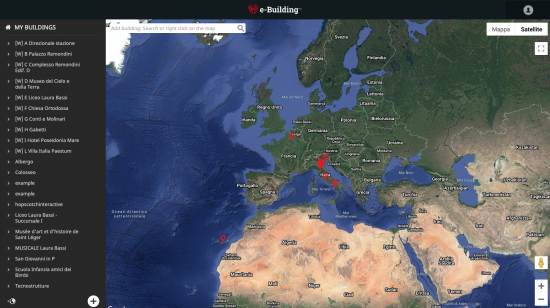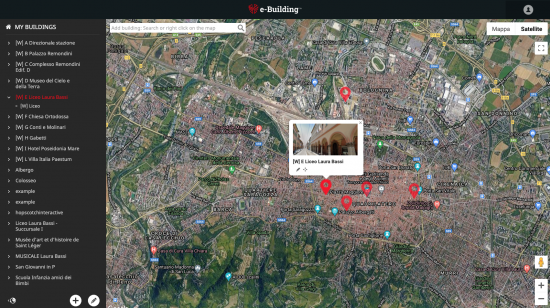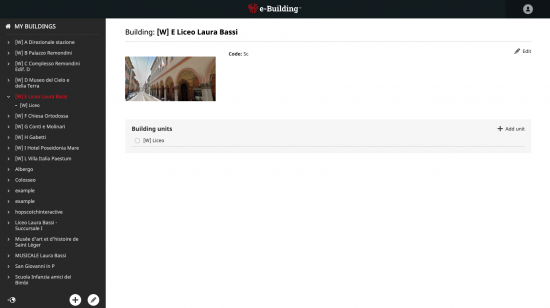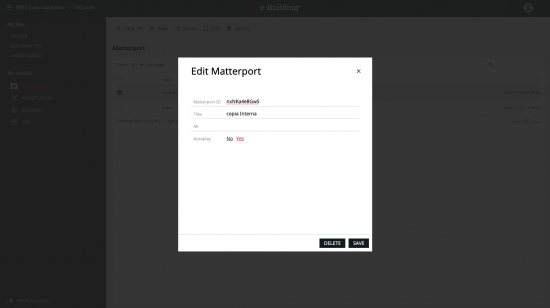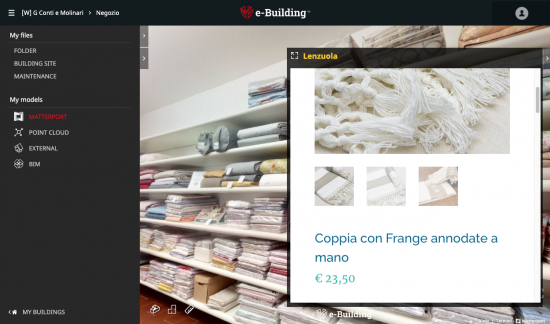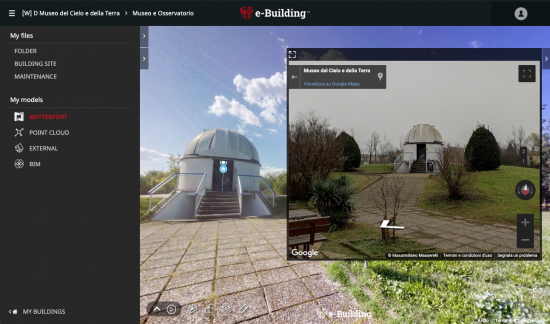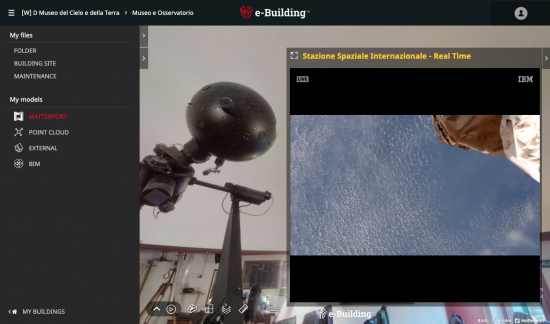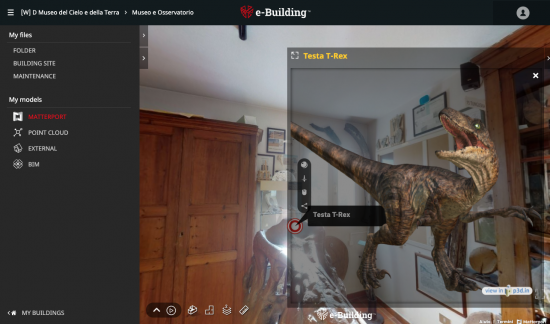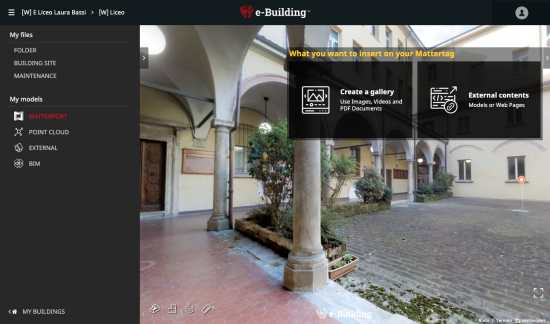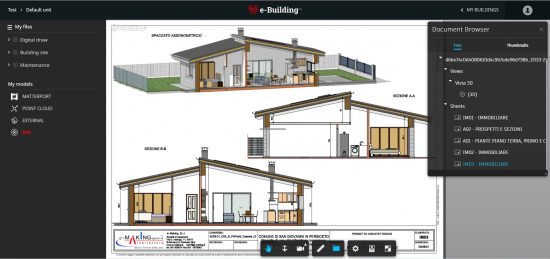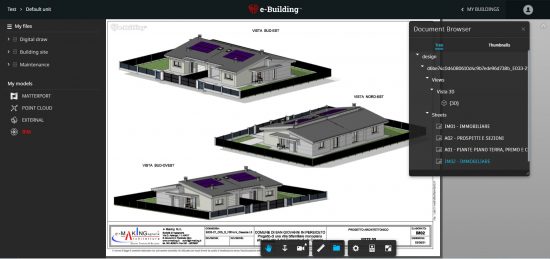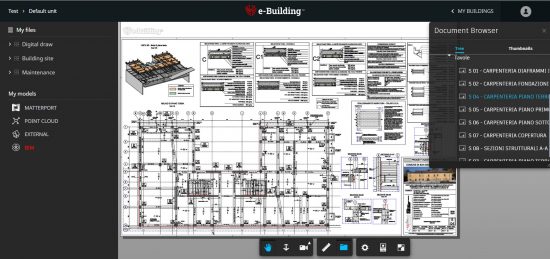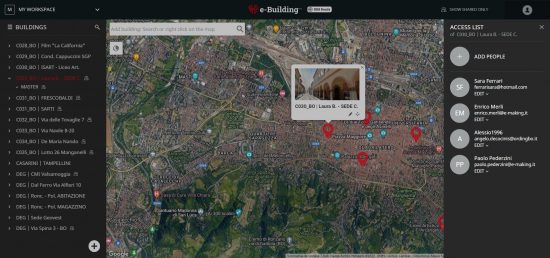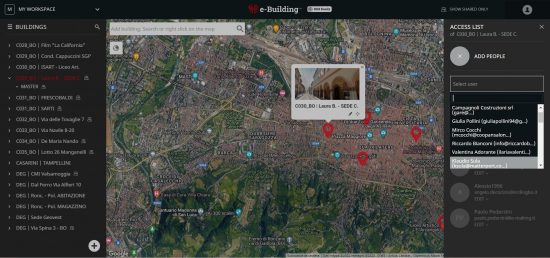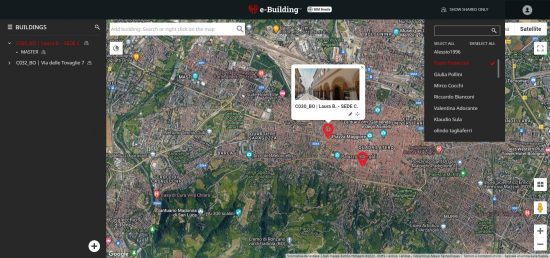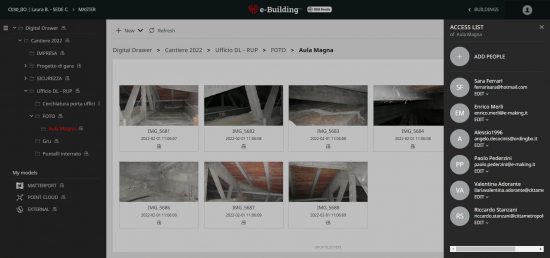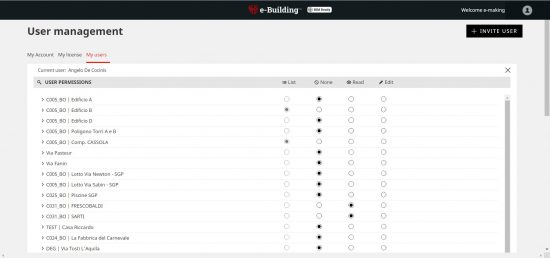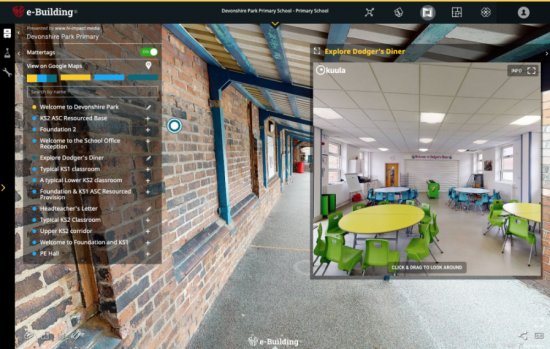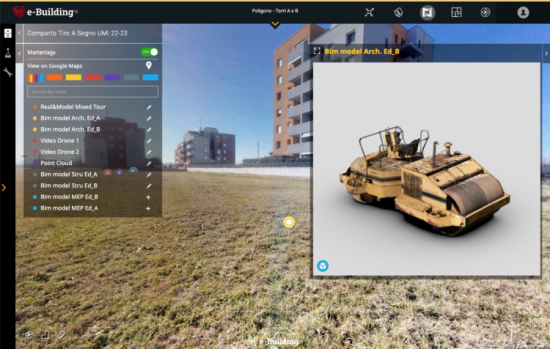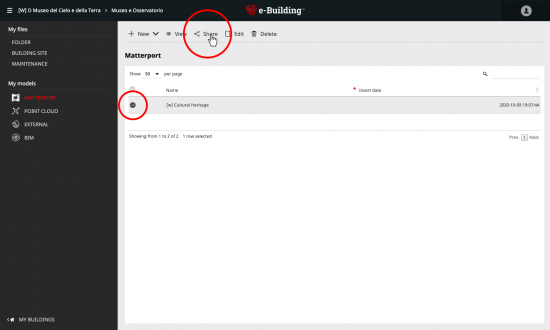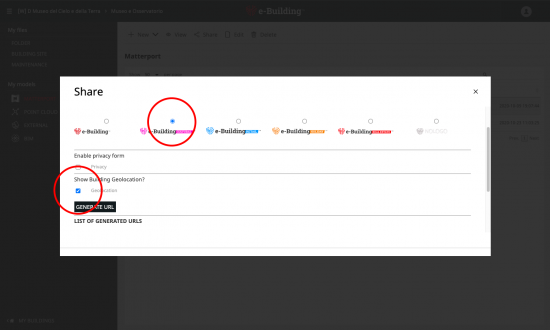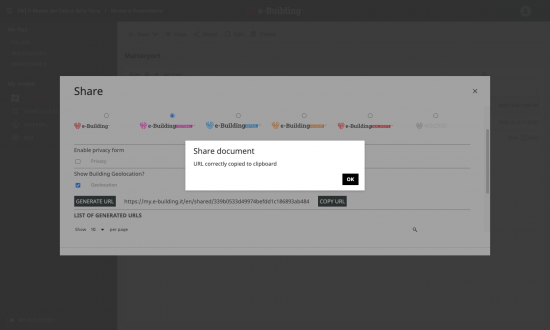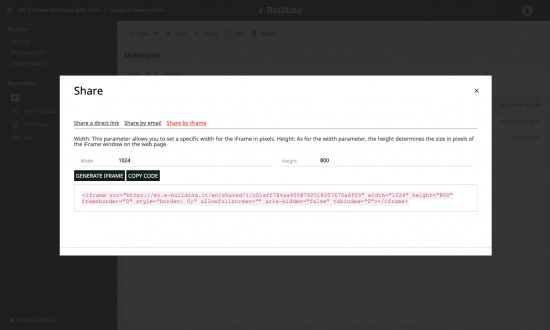
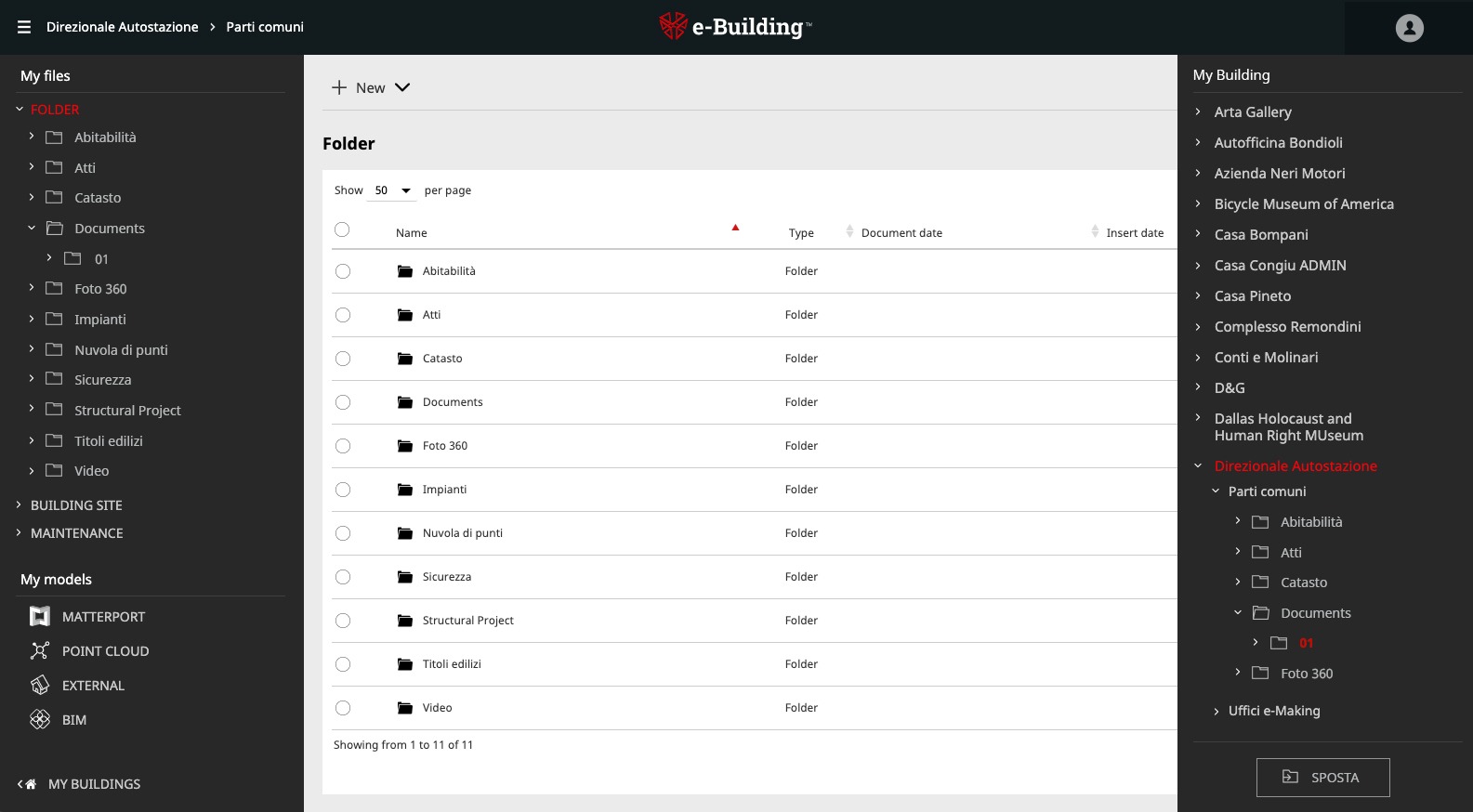

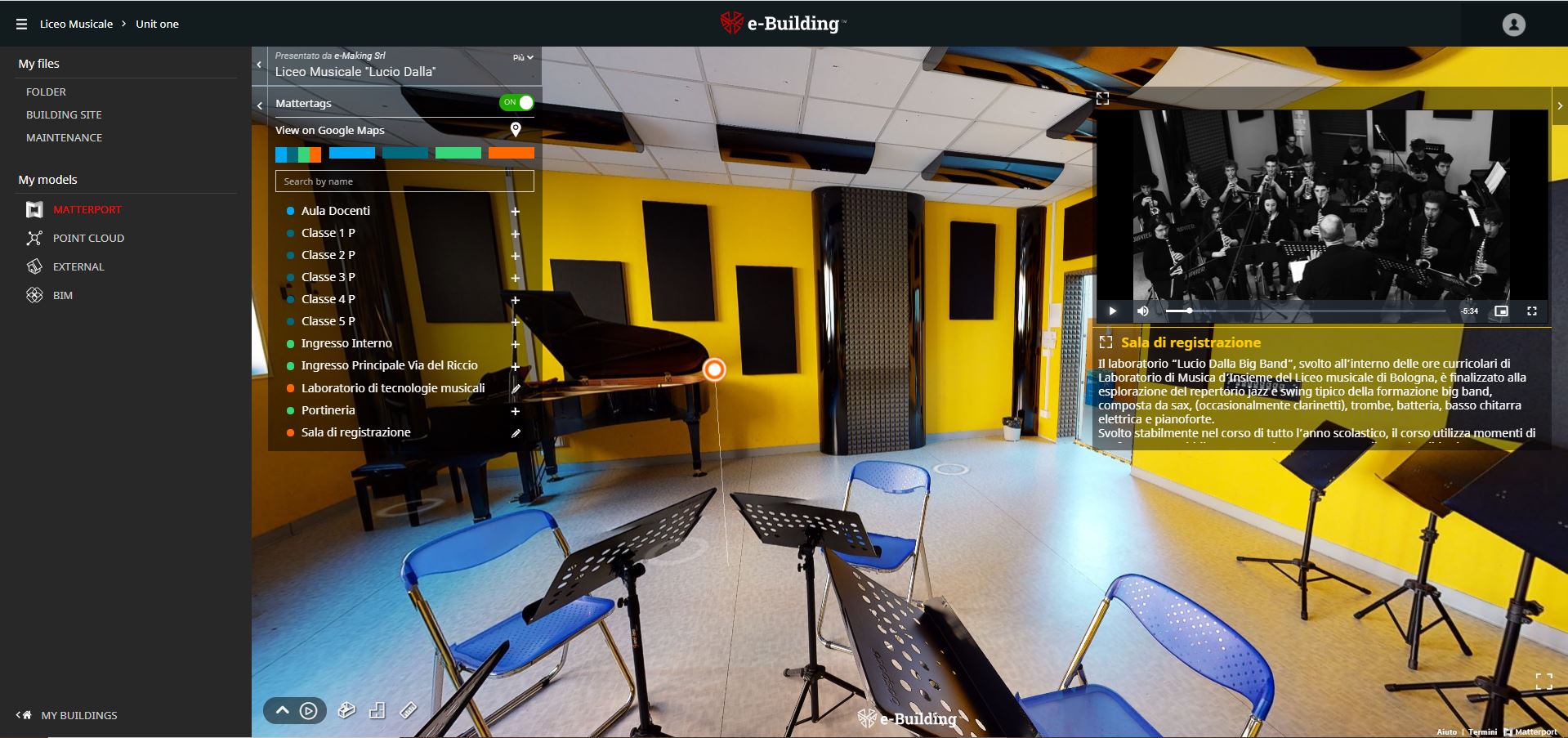

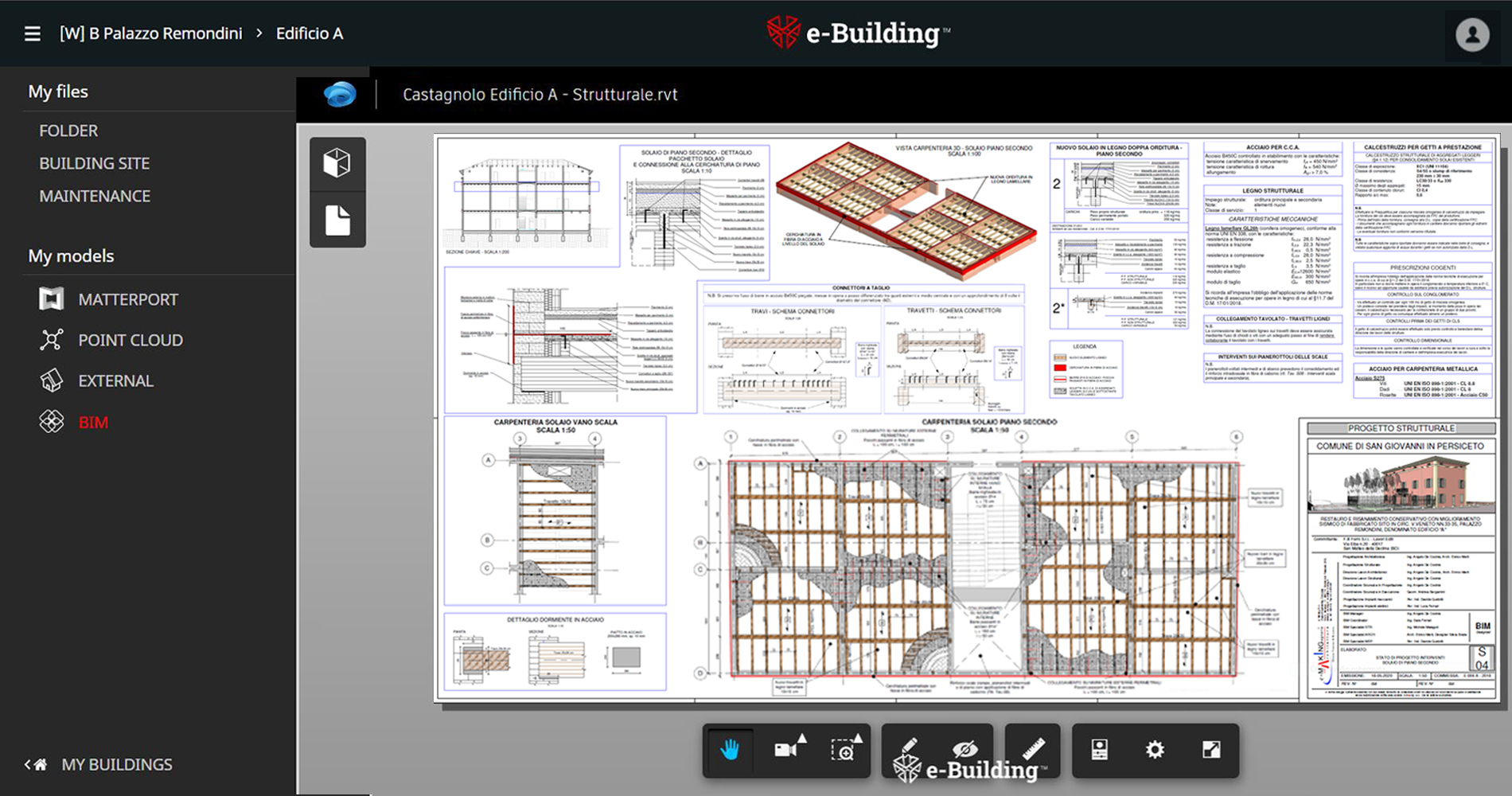

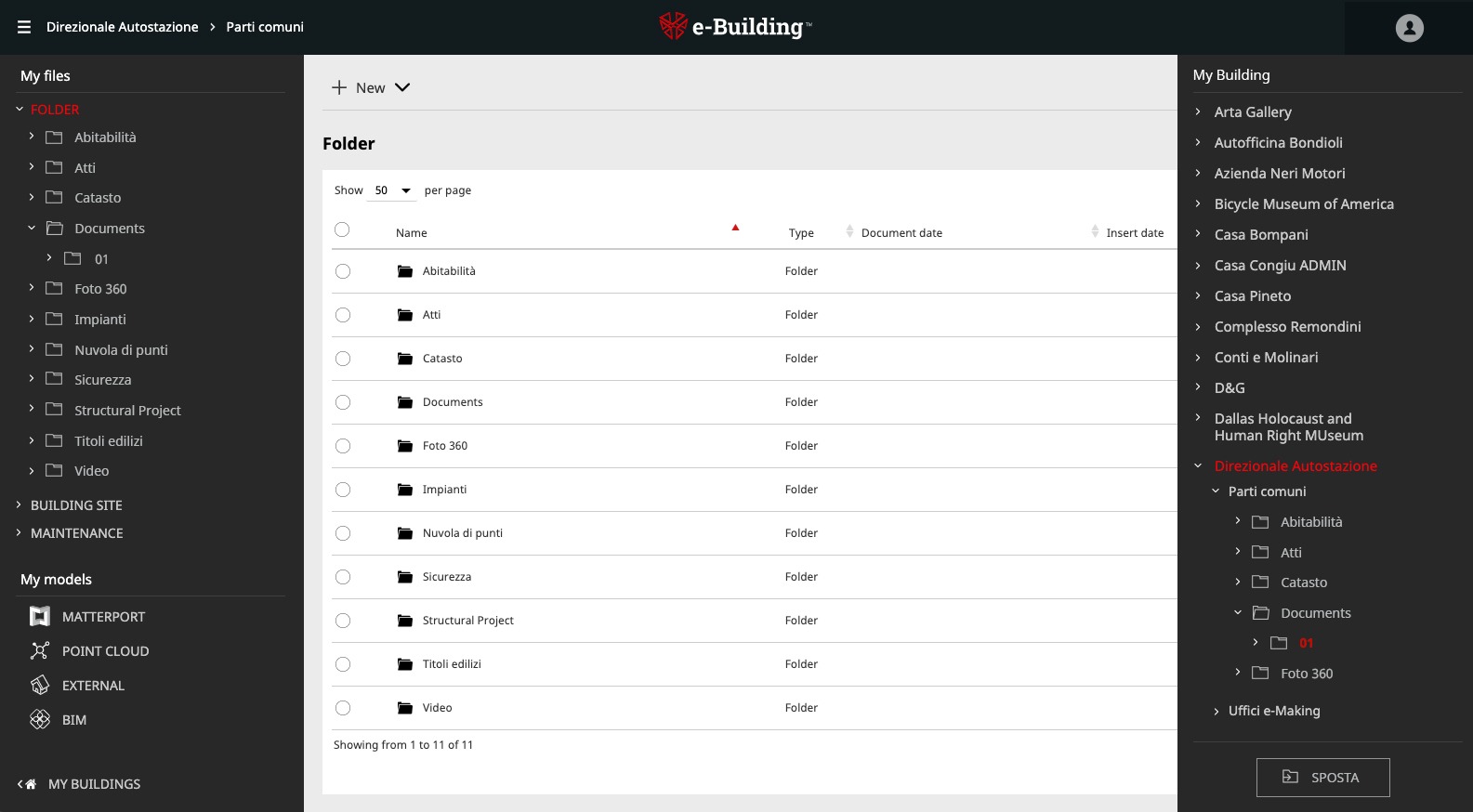

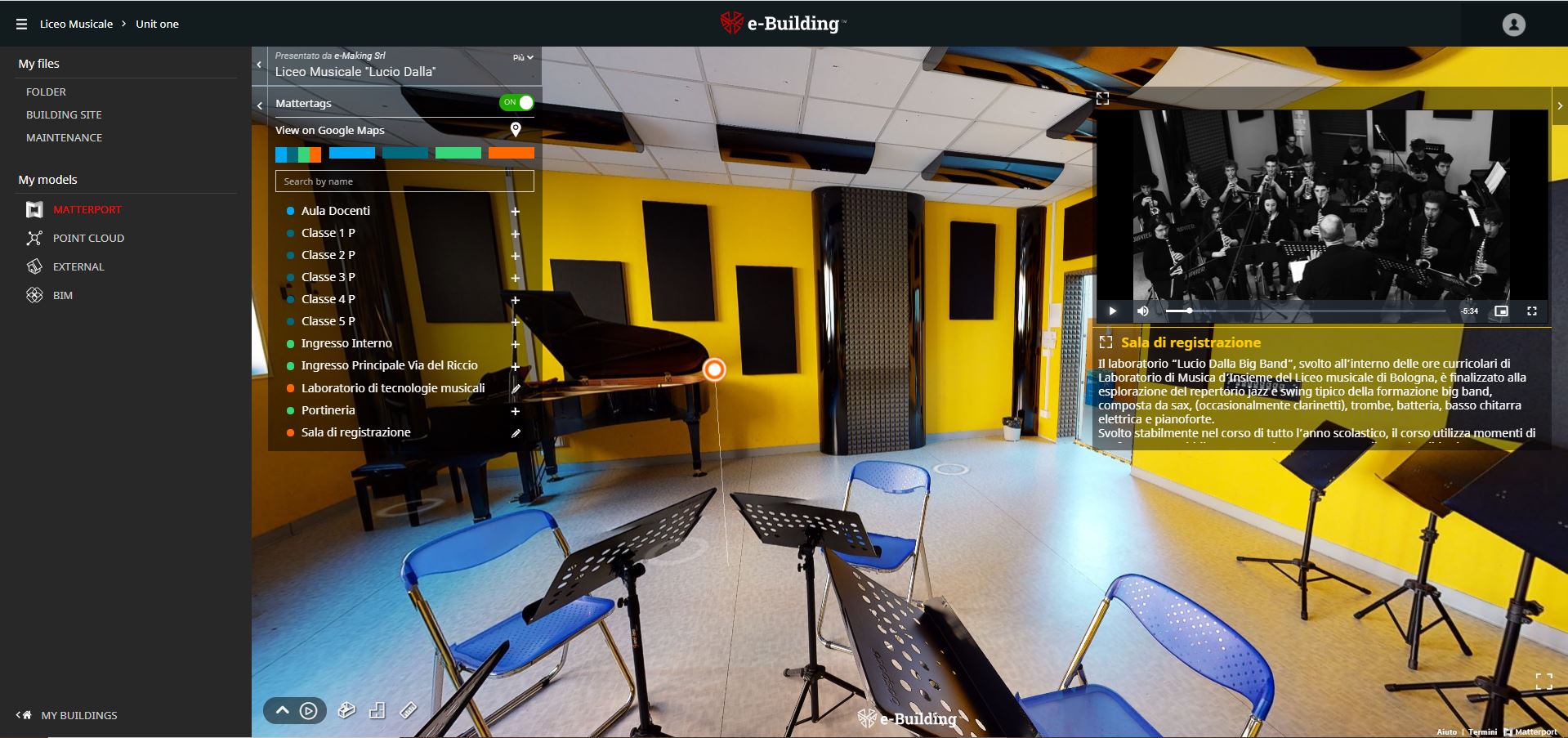

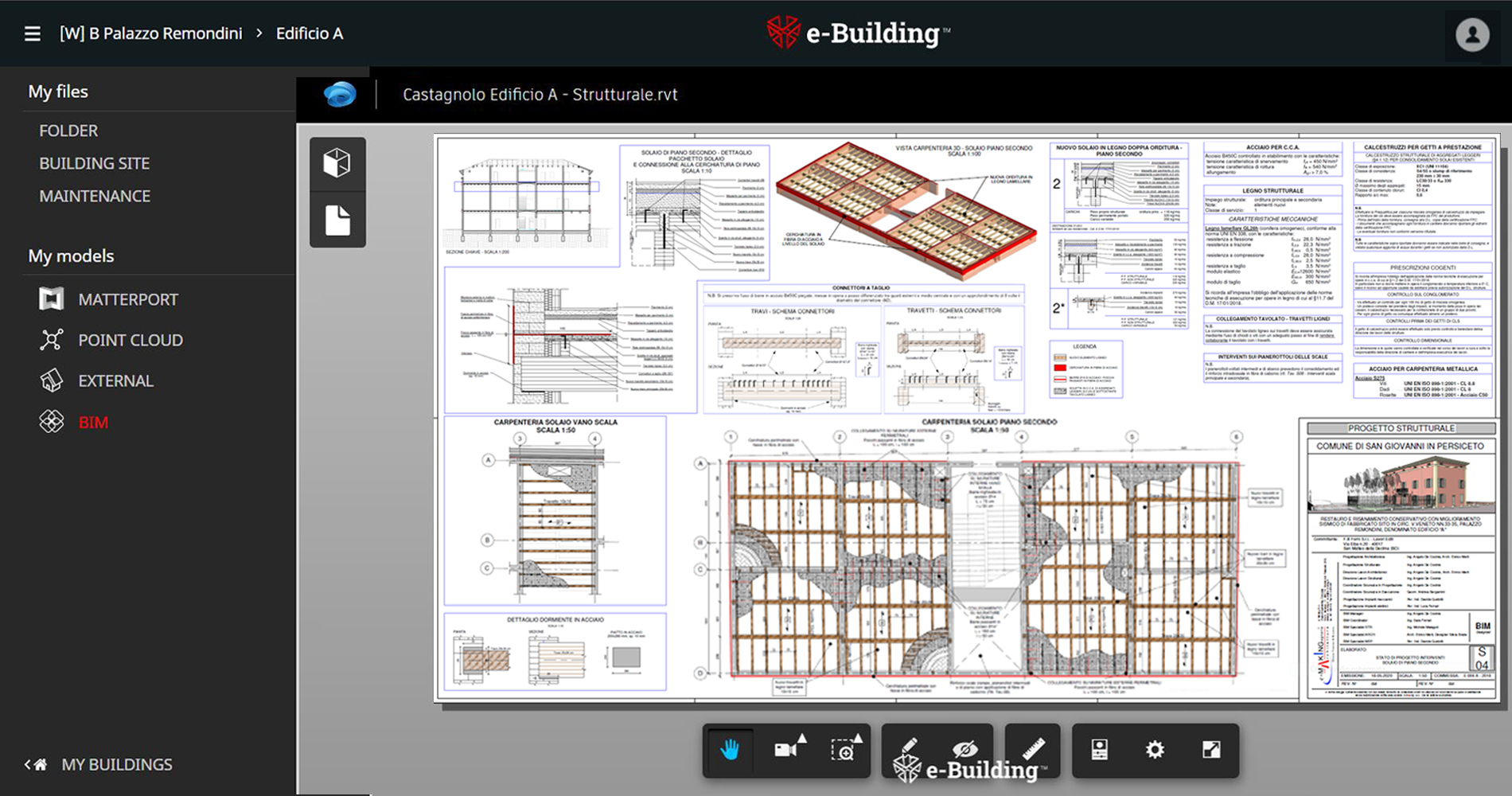
Organize all the documentation of your properties, easily manage your Matterport models,
Bim models and point clouds, share your work with clients and collaborators,
making all this things from a single platform.
Welcome to e-Building
Modules
DOCUMENT
MANAGEMENT

- Map property positioning
- Property organization in multiple units
- Document filing system for properties and units
- Easy files organization into folders and subfolders
- Many storage size available
- Files sharing system for clients and collaborators
- Quick preview of archived files
MATTERPORT
MANAGEMENT

- Intuitive organization of models and association with buildings
- Document manager of contents combined with models
- Import system (model and its tags)
- Matterport showcase extension with multiple content for each tag
- Model tags import system
- Direct tags management into the imported model
- Sharing system of the models
BIM
MANAGEMENT

- BIM models management (Revit, SketchUp, Ifc, etc.)
- Autodesk 360 iFrame integration
- Dashboard sensors and real camera iFrame integration
- Points clouds conversion, editing and sharing
Are you looking for someone to realize the Matterport model of your property?
Contact us, we will put you in touch with our network of Matterport’s Pro.
Organize all the documentation of your properties, easily manage your Matterport models, Bim models and point clouds, share your work with clients and collaborators, making all this things from a single platform.
Welcome to
e-Building
Modules
DOCUMENT
MANAGEMENT

- Map property positioning
- Property organization in multiple units
- Document filing system for properties and units
- Easy files organization into folders and subfolders
- Many storage size available
- Files sharing system for clients and collaborators
- Quick preview of archived files
MATTERPORT
MANAGEMENT

- Intuitive organization of models and association with buildings
- Document manager of contents combined with models
- Import system (model and its tags)
- Matterport showcase extension with multiple content for each tag
- Model tags import system
- Direct tags management into the imported model
- Sharing system of the models
BIM
MANAGEMENT

- BIM models management (Revit, SketchUp, Ifc, etc.)
- Autodesk 360 iFrame integration
- Dashboard sensors and real camera iFrame integration
- Points clouds conversion, editing and sharing
Are you looking for someone to realize the Matterport model of your property?
Contact us, we will put you in touch with our network of Matterport’s Pro.
Functionality
Leading construction
documentation
With e-Building you can create a leading construction documentation complete with all the information regarding a building: documents, technical drawings, photos, designs, installations, etc. will be ordered and saved in folders and subfolders that you can refer to at any time, and if you want you can associate them with each individual tag of the model.
Organizing
models
e-Building allows you to easily organize your properties. You can search for them or add them to a Google map in simple and intuitive way. Combine each property with its Matterport models with a simple copy/paste of the ID. You can duplicate the same model an infinite number of times with different contents associated with the same tag, or create them in other languages by simply entering the same Matterport ID for each version required.
Extend your
Matterport models
Each model you import into e-Building will automatically be extended with a menu containing all the tags you added in Matterport grouped together by color. With e-Building you can enhance your tags with so much extra content that will be shown in a versatile databox: photo galleries, videos, PDF files, web pages, sensors and real time cameras, outside drone models and 360° photos, point clouds, Autodesk A360 BIM models.
BIM Management
Manage all your BIM models on a single platform and connect them to Matterport models. You can upload Revit, SketchUp, Autocad and Inventor files as well as .IFC, .Stp files, point clouds and many more. And all it takes is a simple click to view, section, examine, share and associate them with a tag of the Matterport model and display them in the DataBox. What’s more, with e-Building you can also manage and view third party models such as Autodesk A360.
Workspace
Thanks to the Workspace functionality, sharing templates and documents will be simple, safe and fast.
Each user has the possibility to share with other users who are part of his workgroup any type of content of his workspace with read only or read and write permissions.
With any type of subscription, even with the free one, it will be possible to invite an unlimited number of collaborators, thus creating a real network among all e-Building users.
Point clouds
Lastly, even the point clouds of your models downloaded from Matterport can be navigated, measured and shared, either individually or associated with a tag. e-Building will in fact convert point clouds in any format to a web format.
External
Models
Not only Matterport models: you will be able to import other types of files such as Sktchlab, iFrame, Shapespark and much more.
Easy
Share
Publishing and sharing your models with customers and partners has never been so easy: via email, with a web address generated automatically or including an iframe in your website
Leading construction
documentation
With e-Building you can create a leading construction documentation complete with all the information regarding a building: documents, technical drawings, photos, designs, installations, etc. will be ordered and saved in folders and subfolders that you can refer to at any time, and if you want you can associate them with each individual tag of the model.
Organizing
models
e-Building allows you to easily organize your properties. You can search for them or add them to a Google map in simple and intuitive way. Combine each property with its Matterport models with a simple copy/paste of the ID. You can duplicate the same model an infinite number of times with different contents associated with the same tag, or create them in other languages by simply entering the same Matterport ID for each version required.
Extend your
Matterport models
Each model you import into e-Building will automatically be extended with a menu containing all the tags you added in Matterport grouped together by color. With e-Building you can enhance your tags with so much extra content that will be shown in a versatile databox: photo galleries, videos, PDF files, web pages, sensors and real time cameras, outside drone models and 360° photos, point clouds, Autodesk A360 BIM models.
BIM Management
Manage all your BIM models on a single platform and connect them to Matterport models. You can upload Revit, SketchUp, Autocad and Inventor files as well as .IFC, .Stp files, point clouds and many more. And all it takes is a simple click to view, section, examine, share and associate them with a tag of the Matterport model and display them in the DataBox. What’s more, with e-Building you can also manage and view third party models such as Autodesk A360.
Workspace
Thanks to the Workspace functionality, sharing templates and documents will be simple, safe and fast.
Each user has the possibility to share with other users who are part of his workgroup any type of content of his workspace with read only or read and write permissions.
With any type of subscription, even with the free one, it will be possible to invite an unlimited number of collaborators, thus creating a real network among all e-Building users.
Point clouds
Lastly, even the point clouds of your models downloaded from Matterport can be navigated, measured and shared, either individually or associated with a tag. e-Building will in fact convert point clouds in any format to a web format.
External
Models
Not only Matterport models: you will be able to import other types of files such as Sktchlab, iFrame, Shapespark and much more.
Easy
Share
Publishing and sharing your models with customers and partners has never been so easy: via email, with a web address generated automatically or including an iframe in your website.
Subscribe to the Newsletter
By entering your email address you will always be updated on news and promotions.